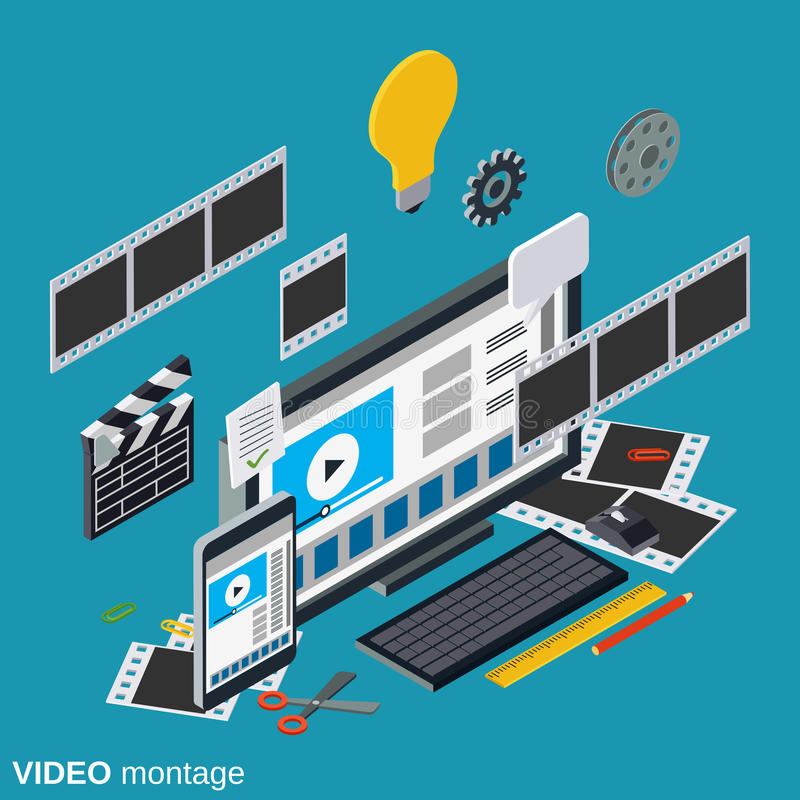Εφαρμογές
1. Blender
Available on Windows, Mac, and Linux.
 The Blender Video Editor includes the following features:
The Blender Video Editor includes the following features:
- Live preview, luma waveform, chroma vectorscope, and histogram displays.
- Audio mixing, syncing, scrubbing, and waveform visualization.
- Up to 32 slots for adding video, images, audio, and effects.
- Speed control, adjustment layers, transitions, keyframes, filters, and more.
Pros: Perfect for advanced users who are not put off by all the features.
Cons: The sheer array of features make the learning curve a little steeper. Most of the tutorials are focused on the 3D animation/modeling side. The resources to help you with the video editor are very limited.
Best for: More advanced projects that may involve 3D animation.
2. Lightworks
Available on Windows, Mac, and Linux.
 Lightworks is another great free video editing software, available on Windows, Mac, and Linux.
Lightworks is another great free video editing software, available on Windows, Mac, and Linux.
The free version should be more than enough for most users.
- Lightworks’ free version includes: High precision video trimming.
- Multicam support.
- Export to 720p for YouTube.
- A wide range of video formats supported.
While most features are included, 4K video support for YouTube and Vimeo is only included in the paid version of the software, which costs around $25 a month.
Pros: Very powerful video editor with many advanced features.
Cons: 4K video support only in paid version. Some users may find Lightworks too advanced.
Best for: All-round desktop video editing.
3. Shotcut
Available on Windows, Mac, and Linux.
 Shotcut is one of the best free video editing software programs available on Windows, Mac, and Linux.
Shotcut is one of the best free video editing software programs available on Windows, Mac, and Linux.
Pros: Native timeline editing and 4K resolution support.
Cons: The quirky interface may be off-putting for some users.
Best for: 4K, HD video projects.
4. DaVinci Resolve
Available on Windows, Mac, and Linux.
 DiVinci Resolve’s features include:
DiVinci Resolve’s features include:
- Advanced trimming
- Multicam editing
- Color correction
- Audio mastering
Pros: Intuitive interfaces and incredible color correction.
Cons: Its wide array of features make it a little overwhelming, and not all tutorials are free.
Best for: More advanced projects where you need to correct colors.
5. Openshot
Available on Windows, Mac, and Linux.
 Openshot’s features include:
Openshot’s features include:
- Unlimited tracks/layers
- Clip resizing, scaling, trimming, snapping, rotation, and cutting video transitions with real-time previews
- Compositing, image overlays, watermarks
- Title templates, title creation, subtitles 3D animated titles (and effects)
- Advanced Timeline (including drag & drop, scrolling, panning, zooming, and snapping)
Pros: Open source, unlimited layers.
Cons: Not that many video tutorials.
Best for: Great for users just starting out with video editing.
6. Avidemux
Available on Windows, Mac, and Linux.
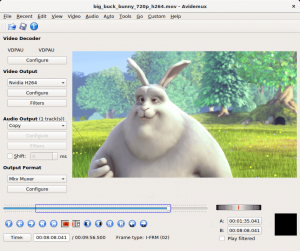 Avidemux is one of the best video editing software for beginners as its interface is very simple to navigate. This program can help you to perform basic tasks including:
Avidemux is one of the best video editing software for beginners as its interface is very simple to navigate. This program can help you to perform basic tasks including:
- Simple cutting
- Encoding
- Filtering
If you are completely new to video editing, this might be a good place to start.
Pros: Very simple software; no need to read technical docs.
Cons: Not as many features as other video editors.
Best for: Basic editing tasks for beginners.
7. HitFilm Express
Available for both Mac and Windows.
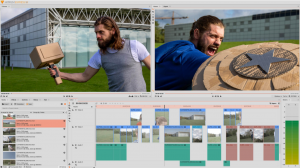 Before you can download this software, Hitfilm asks you to share a status update on social media. However, this is a very small price to pay for such advanced software. Hitfilm’s features include:
Before you can download this software, Hitfilm asks you to share a status update on social media. However, this is a very small price to pay for such advanced software. Hitfilm’s features include:
- Advanced cutting tools
- Keying for green screen effects
- Audio and video filters
- Compositing tools
- Layers and masking
- 3D video support
Pros: Truly professional video editor without the price tag.
Cons: May take some time to learn the interface.
Best for: YouTuber Vlogs – YouTube uploading is built-in.
8. InVideo
Available on Windows and Mac
 Invideo’s features include:
Invideo’s features include:
- Audio Tools
- Brand/Text Overlay
- Collaboration
- Speed Adjustment
- Split / Merge
- Supports HD Resolution
- Video Stabilization
Pros: Awesome to easily make quick presentation videos.
Cons: It is not an all-in-one video editor, as you cannot add more than one audio file, etc.
Best for: Creating marketing videos or listicles for your blog.
9. VSDC Free Video Editor
Available on Windows.
 One of the best free video editing software only available on Windows is VSDC. The free version has a powerful set of features including color correction and audio editing.
One of the best free video editing software only available on Windows is VSDC. The free version has a powerful set of features including color correction and audio editing.
The pro version costs $19.99 and includes image stabilization, voice over support, and visual waveform. If you choose not to update to the pro version, then technical support costs $9.99 for one month, or $14.99 for a year.
Pros: Relatively straightforward to learn with many powerful features.
Cons: Technical support is not free; Windows only.
Best for: Windows-based editing projects
10. Machete Video Editor Lite
Available on Windows.
 Machete Video Editor Lite’s features include:
Machete Video Editor Lite’s features include:
- Copy, cut, paste, and delete video file fragments
- Integrate one video into another of the same format
- Edit metadata (file tags) for all compatible media formats
- Extract video stream as an individual file
The full version costs $19.95, and it allows you to edit audio and supports more file types.
Pros: Super simple to learn and use.
Cons: Windows only; does not support as many file types as other programs; no audio editing.
Best for: Simple video splicing.
11. VideoPad
Available on Windows
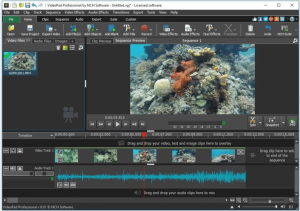 VideoPad’s features include:
VideoPad’s features include:
- Library of pre-made transitions
- Export Movies In Multiple Resolutions
- 3D Video Editing
- Reduce Camera Shakes
- Sound Effects Library
Pros: Robust features for directly exporting to YouTube and other social platforms.
Cons: Too simple for more advanced users.
Best for: Beginners getting started with video editing.
Online Animated Video Maker – Make Beautiful Videos in Mins.
Instant Video Creation Platform with 20M+ HD Premium Videos & Customizable Templates. Try Now For Free! Effective Video Ads. 24/7 Customer Service. Templates for Businesses.
Online animation maker – Whiteboad, 2D, Explainer, & AR
Create interactive training & sales scenario videos. Diversity & inclusion friendly.
Animaker, Make Animated Videos on Cloud for free
Animaker is an online do-it-yourself (#DIY) animation video maker that brings studio quality presentations within everyone’s reach. Animated Videos
2D animation software · Video Maker · Whiteboard Animation · Text Animation
Animation Maker Online: Create Awesome Videos Now
www.renderforest.com › animation-maker
Renderforest is an online animation maker. Create animated videos for free in a few simple steps. Give our stunning animation templates a try!
Free Animation Maker: Create Animations with PixTeller
Free Online Cartoon Maker (With 3000+ Animations!) – Animaker
https://www.animaker.com/cartoon-maker
Cartoon video software to create epic cartoons online within minutes. Use the world’s largest animation library, free music or even upload your own images to …
Make your own cartoon video for free – Moovly
https://www.moovly.com/blog/make-your-own-cartoon-video-for-free
Here are few simple steps to help you create an animated cartoon video yourself! Step 1: Use a powerful animation maker. If you’re aiming to make a great …
Animated Cartoon Maker Online | Renderforest
https://www.renderforest.com/cartoon-maker
Renderforest is the best free online Animated Video & Slide Show Maker. It allows us to quickly, easily, and affordably create logo Animations, Slide Shows
Cartoon Maker | Create Stunning Cartoon Videos, Fast | Biteable
Stand out with irresistible cartoon videos. Edit animated characters and effects with ease. Combine with footage and photos. Start now, share in minutes.